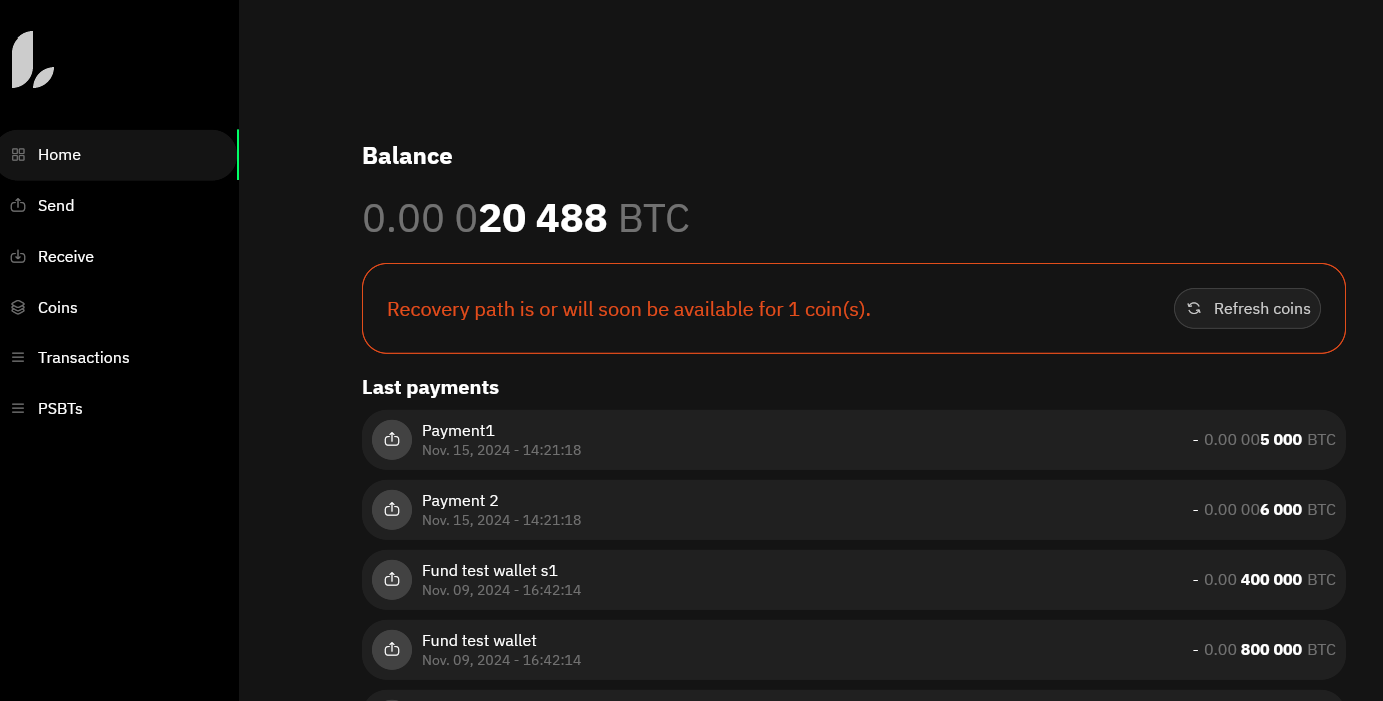1. Connecting Liana Wallet to the Bitcoin Blockchain
Liana offers several backend options to connect your wallet to the Bitcoin network. These give you the flexibility to choose between ease of use and full self-sovereignty, depending on your needs and technical comfort.
Backend Options
Liana supports four different ways to connect to the Bitcoin blockchain:
- Connect to an Electrum Server
Use your own Electrum Server for a lightweight, privacy-focused connection. - Connect to a local Bitcoin Core node
Use an already-running full node on your machine. This gives you full control and high privacy, but requires technical setup and maintenance. - Install a Bitcoin Core pruned node with Liana
Let Liana install and manage a pruned Bitcoin Core node on your machine. This offers a plug-and-play experience, while keeping you sovereign — though it requires disk space and an initial synchronization (which may take several days). - Use Liana Connect
Connect to WizardSardine's infrastructure for a quick and simple setup. While this makes setup and usage easier — and enables extra features like label and PSBT sync between devices — it comes with a privacy trade-off since we can potentially observe wallet activity.
No personal information is required, only an email address. Some current features include:- Label and PSBT synchronization across devices and participants
- Restore wallets by logging in with your email (no descriptor required)
- Future collaborative features planned
Note: Liana always gives you full control over your keys, regardless of the backend used.
2. How to Switch Backend - Restore a Wallet Backup with a different Node
If you want to switch how your Liana wallet connects to the Bitcoin blockchain (e.g., from Electrum to Liana Connect, or from Liana Connect to your own node), you can do so by restoring your wallet from a backup and choosing a new backend during the setup. By following this procedure, the wallet configuration, keys and paths (i.e. its descriptor) will remain unchanged, meaning that you will be able to spend and recover in the same way as you did before.
Step-by-Step Instructions
- Back up your wallet
In your current Liana wallet, go toSettings > Wallet, click Backup, and save the backup file in a secure location. - Open the wallet restoration flow
Open a new tab of the Liana app and click+ Add wallet, then choose Add an existing Liana wallet. - Choose the backend you want to use
Select either:- Use your own node (Electrum Server, local Bitcoin Core, or install a pruned node)
- Use Liana Connect for a fast, server-assisted setup
- Restore from backup
- If using Liana Connect:
Log in with your account (or create a new one), click Load a wallet from descriptor, then choose Import descriptor and upload the backup file. - If using your own node:
Click Import backup and select the backup file you saved earlier.
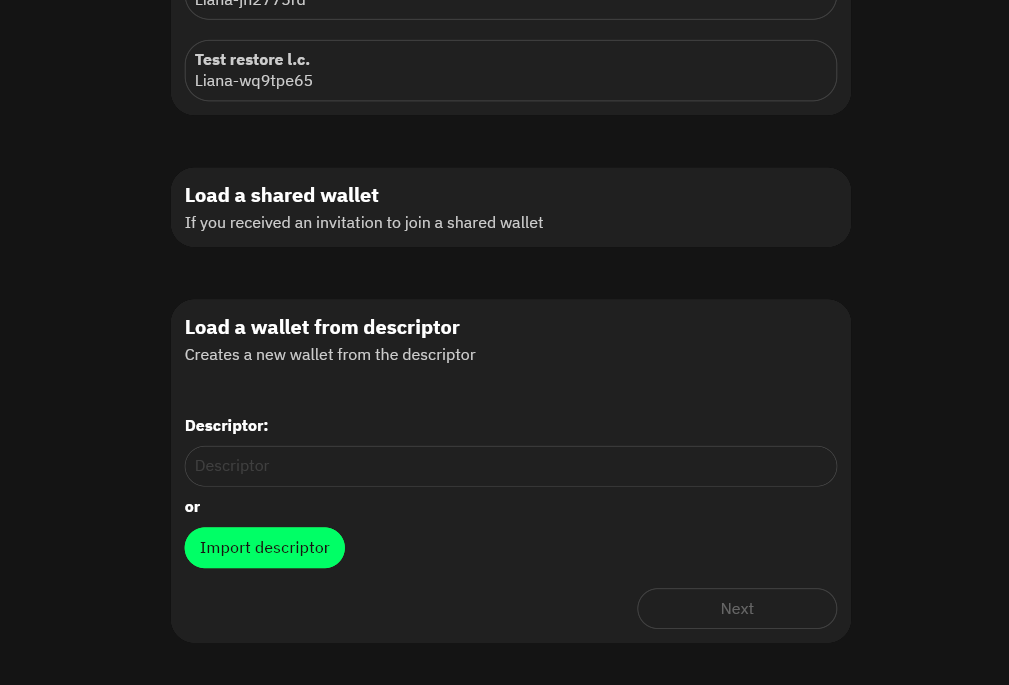
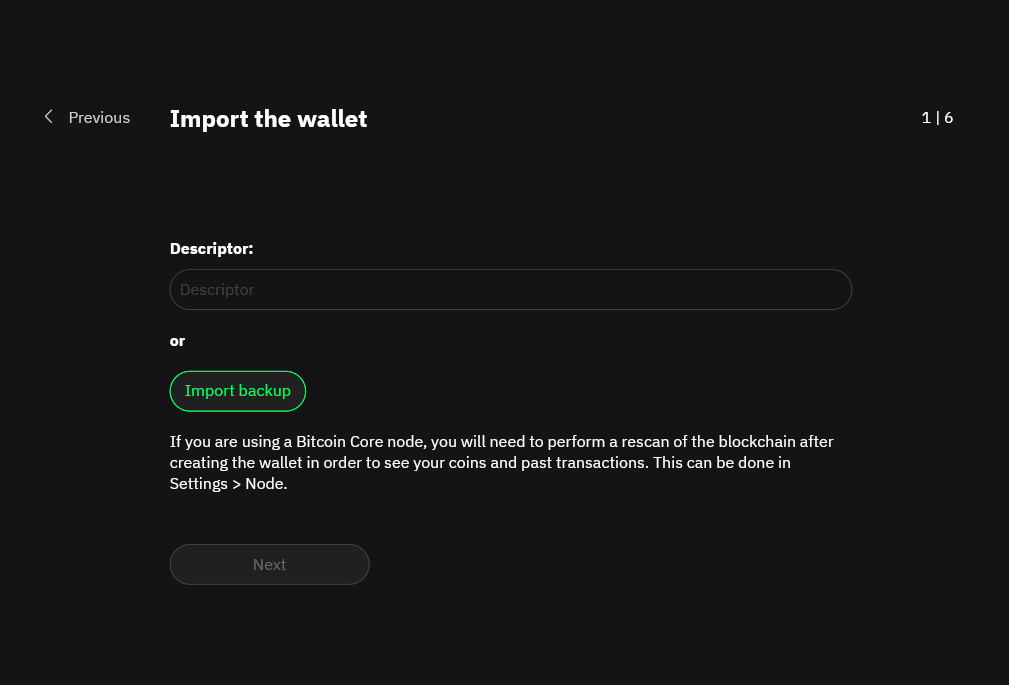
- If using Liana Connect:
- Continue with the setup
See here for a full recap of the restore process.
If your wallet used a key stored locally on your computer (e.g. a mnemonic), you will need to re-import its mnemonic in Liana. Skip otherwise.
⚠️ This is only required if one of your wallet keys was stored on your computer.
Then, if you selected the option to use your own node, choose your connection method:- Electrum – Enter the server’s connection info
- Bitcoin Core – Provide RPC connection details
- Install a pruned node – Liana will handle the setup and sync process
- (Only if using Bitcoin Core)
If you're using Bitcoin Core (either your own or Liana-managed) and your wallet has past transaction history, you’ll need to rescan the blockchain to retrieve it:
Go toSettings > Walletand perform a Rescan. This may take a while depending on the amount of data. Please note that if you are using a pruned node, you will not be able to rescan transactions earlier than the node's current pruning date.
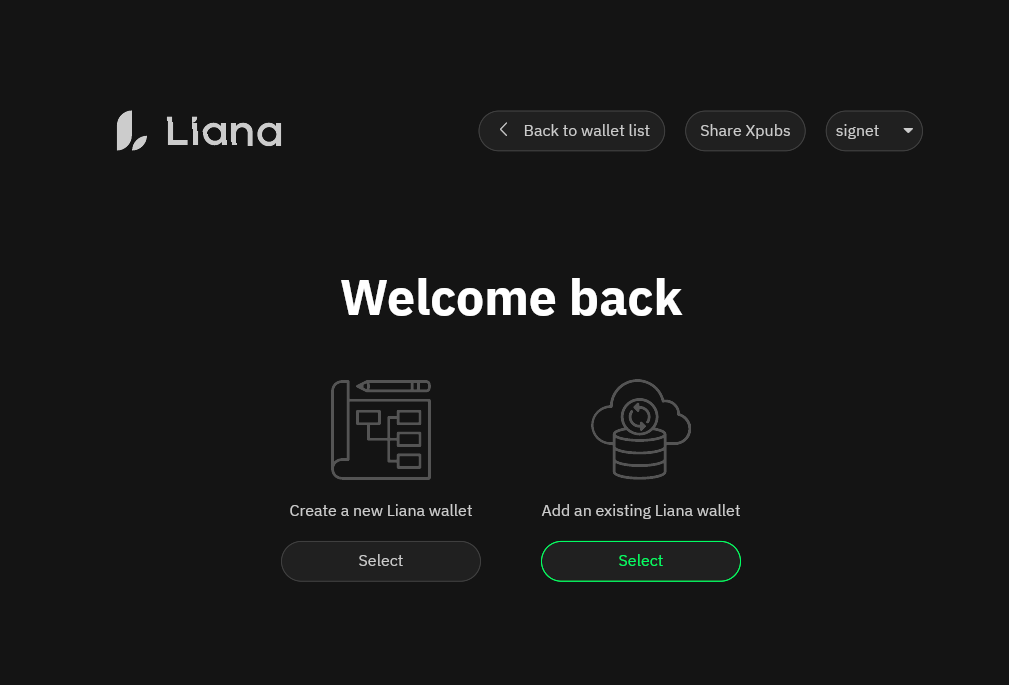
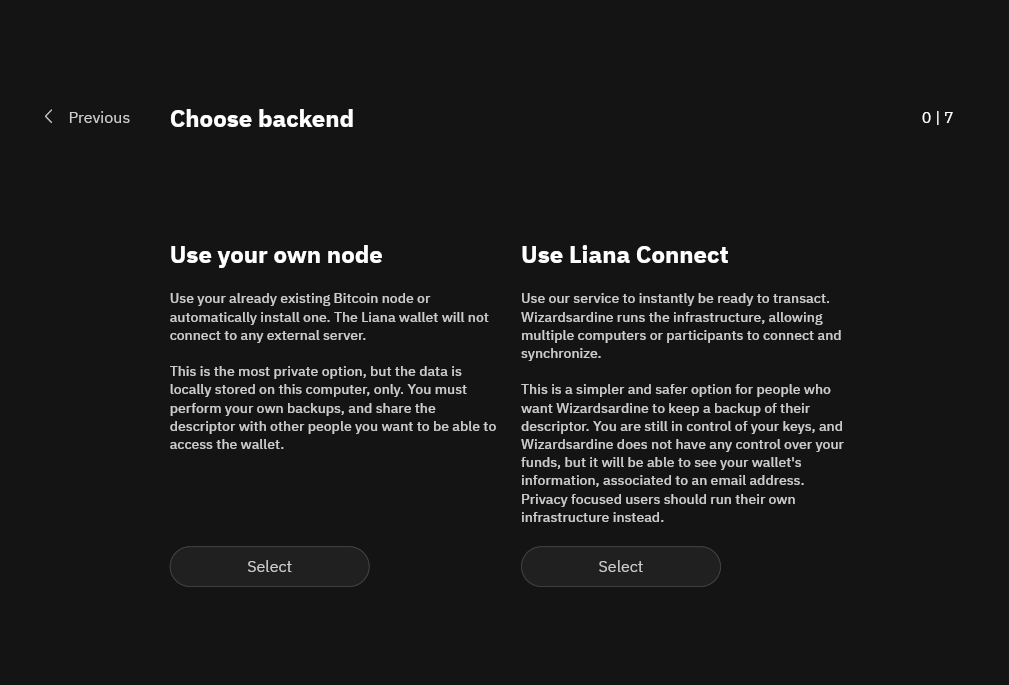
3. Summary
With Liana, you can choose the balance of privacy, control, and convenience that fits your needs:
| Option | Self-Sovereignty | Ease of Use | Notes |
|---|---|---|---|
| Own Electrum Server | ✅✅✅ | ⚠️ Requires setup | Lightweight & private |
| Local Bitcoin Core | ✅✅✅ | ⚠️ Advanced setup | Full node, full control |
| Pruned Node (via Liana) | ✅✅ | ✅✅ (automated setup) | ⚠️ Needs space & initial sync time |
| Liana Connect | ⚠️ Lower privacy | ✅✅✅ | Fast, feature-rich, no node required |
We encourage users to run their own node when possible, but Liana remains flexible — no matter your setup, you always keep full control of your keys.